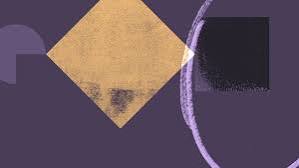Are you experiencing issues with the volume buttons on your Google Pixel Fold? Don’t worry; we’re here to help you troubleshoot and fix the problem. In this guide, we’ll quickly walk you through the steps to resolve volume button issues on your Pixel Fold.
Identifying the Problem:
Before diving into the repair process, accurately identifying the problem is essential. If the volume buttons on your Pixel Fold are unresponsive, sticking, or not functioning correctly, it’s likely due to a mechanical issue or debris accumulation.
Tools Needed:
To fix the volume buttons on your Google Pixel Fold, you’ll need a few essential tools:
- Small Phillips Screwdriver: Acquire a small Phillips screwdriver for removing screws securing the device’s casing.
- Plastic Prying Tool or Guitar Pick: Utilize a plastic prying tool or a guitar pick to gently separate the device’s components without causing damage.
- Compressed Air or Soft Brush: Use compressed air or a soft brush to clean any debris or dirt accumulated around the volume buttons.
- Replacement Volume Button Mechanism: Have a replacement volume button mechanism ready in case the current one needs to be replaced due to damage or malfunction.
Preparation:
Start by powering off your Google Pixel Fold to prevent accidental damage during the repair process. Remove any protective case or cover from the device to access the volume buttons easily.
Assessing the Volume Button Mechanism:
Carefully inspect the volume buttons on your Pixel Fold for any visible damage or debris accumulation. Use a flashlight to illuminate the buttons and look for signs of wear, corrosion, or foreign objects lodged in the button mechanism.
Cleaning the Volume Buttons:
If debris is present around the volume buttons, use compressed air or a soft brush to remove any dirt, dust, or lint gently. Be careful not to apply too much pressure, as this could cause further damage to the buttons or surrounding components.
Testing the Buttons:
After cleaning the volume buttons, power on your Google Pixel Fold and test the functionality of the volume buttons. Press each button multiple times to ensure they respond correctly and have regained their full range of motion.
Replacing the Volume Button Mechanism:
If cleaning the volume buttons doesn’t resolve the issue, you may need to replace the volume button mechanism. Start by carefully prying up the old volume button mechanism using a plastic prying tool or guitar pick. Be gentle to avoid damaging the surrounding components.
Installing the New Volume Button Mechanism:
Once the old volume button mechanism is removed, align the new volume button mechanism with the corresponding slots on your Pixel Fold. Press down firmly to secure the mechanism, ensuring it sits flush with the device’s frame.
Testing the Repaired Volume Buttons:
After installing the new volume button mechanism, power on your Google Pixel Fold and test the functionality of the volume buttons again. Confirm that the buttons respond correctly and have been restored to complete working order. If you encounter any issues or need further assistance, you can contact Fixo, a reputable repair service specializing in mobile device repairs, for professional support.
Conclusion:
With these simple steps, you can quickly fix your Google Pixel Fold volume button issues and regain complete control over your device’s audio settings. If you encounter any difficulties during the repair process, or if the problem persists after cleaning or replacing the volume button mechanism, consider seeking a professional repair service. You can keep your Pixel Fold functioning smoothly for years with patience and the right tools.
![Инстаграм Блог - Исправьте свои проблемы [Советы и рекомендации]](https://wikigeneral.net/wp-content/uploads/2023/05/cropped-Инстаграм-Блог-Исправьте-свои-проблемы-Советы-и-рекомендации.webp)